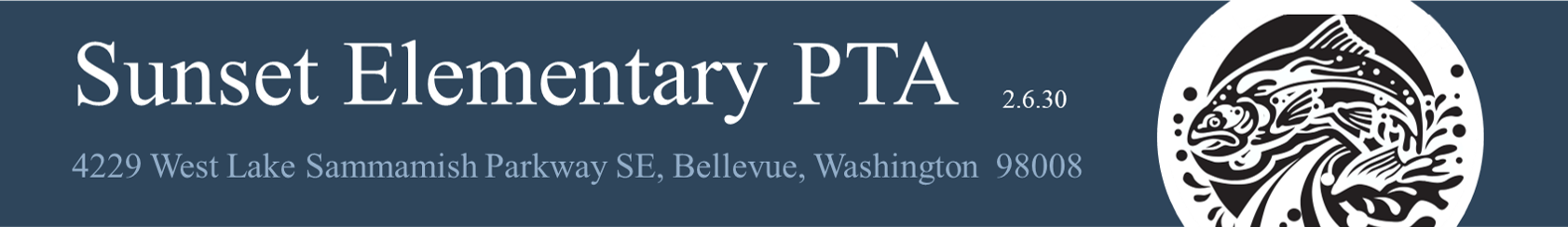

YEARBOOK WANTS YOUR PICTURES!
5th Graders: Send in pictures of you doing something you love so we can celebrate your final year at Sunset.
Thinking ahead - send in pictures of you celebrating Valentines Day and what you did over the February break.
We are still collecting pictures for Pets, Family Time, Birthdays, & Winter Activities.
Student Portraits: Please submit a picture of your student if you did not have a picture taken in the fall at school. Photo tips: plain background and focus on the shoulders and up. Make sure to tag the photo with the name of your student, grade and teacher.
Student Portrait Submissions: Please follow the guidelines here for taking your student's individual yearbook picture.
Pictures need to be the highest resolution possible in order to be used for the yearbook. It’s best to send the original photo directly from the phone it was taken on. When you share, you will be asked if you want to reduce the file size; choose “original size.” If sharing multiple pictures, it is best to either share them as a downloadable album link (if your phone gives that as an option) or send them one at a time. Click here for specific photo requests.
Please send photos one at a time in original size to:sunsetelementarypictures@gmail.com or you can Submit your photos directly to the yearbook! Here's how:
Congratulations! You’ve completed the upload and supported the yearbook! There is no limit to how many photos you can upload, so keep them coming!